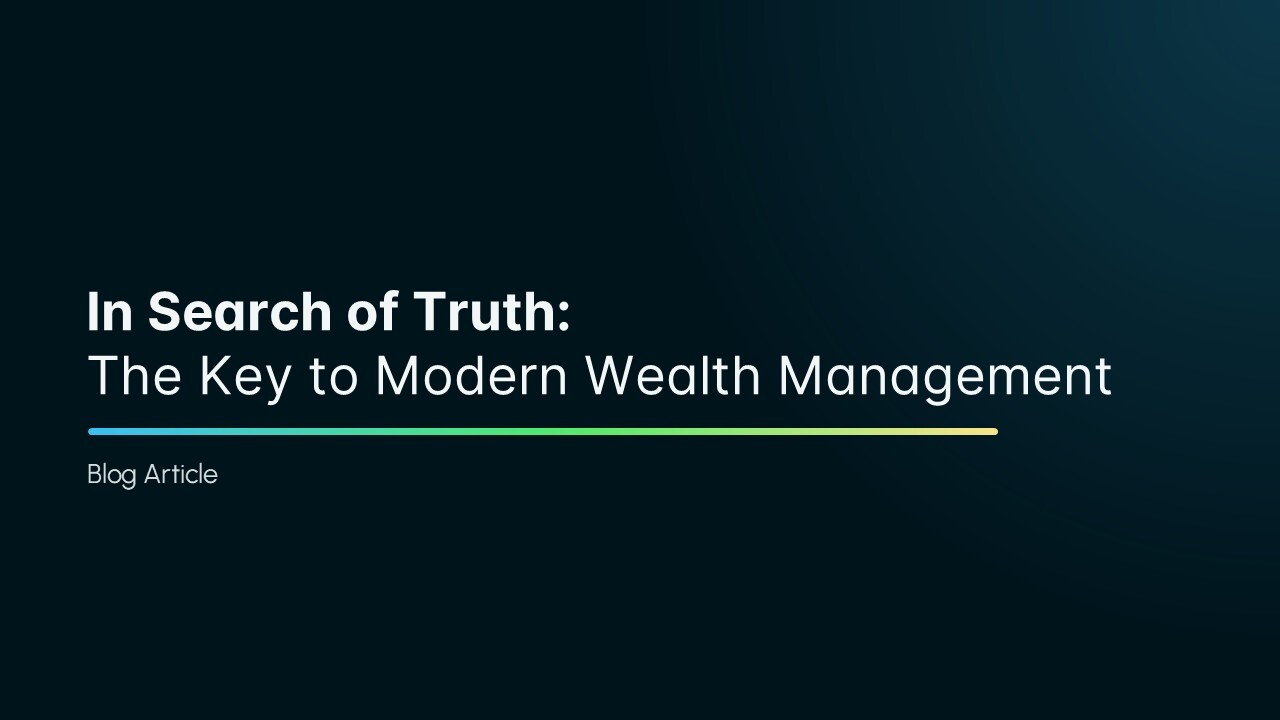From Payment Request to Booking: QPLIX Adds EBICS Transfer Functionality

With the latest update, QPLIX allows you to process EBICS transfers directly from the system. Together with its functionality as a document management system, QPLIX now covers the entire process from payment request and transfer to booking, controlling, liquidity management, and reporting.
Use cases are payments for capital calls of private equity funds or the payment of invoices within the scope of family office concierge services.
“With the new wire transfer function, QPLIX closes the loop of digital wealth management. Paying directly from the system means that all bookings are made automatically and all related documents are linked to the transaction. Immediately after the transfer, everything is up to date. Current and consistent data is available for controlling, reporting, and evaluations such as liquidity overviews. In this way, we increase the degree of digitalisation even further,” says Philipp Pötzl, Co-CEO of QPLIX GmbH.
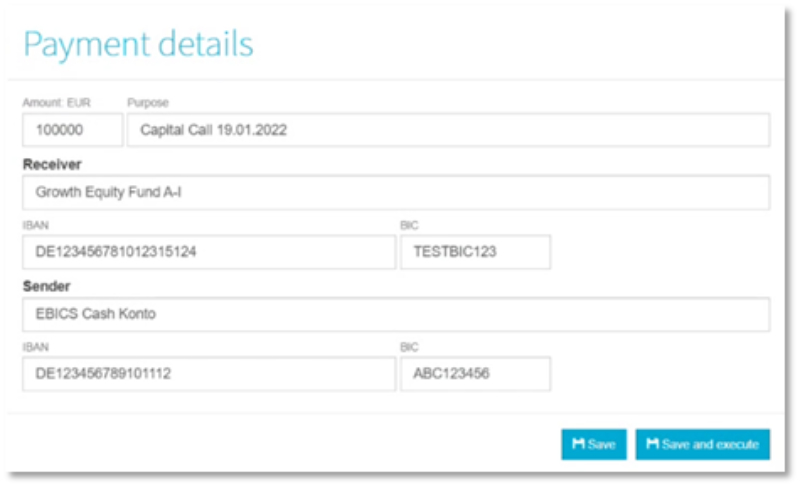
Let’s take a look at the cash management process using the example of a capital call-off:
Upload document
You receive an e-mail requesting a transfer for a capital call on one of your private equity investments. You can easily upload this request via our e-mail importer for the relevant legal entity.
Enter transaction from document
You can then enter a corresponding transaction starting from this document. By clicking on Process, you can search for the investment for which the transaction is to be entered on the screen that opens.
Click on the icon marked in the screenshot above to open the QPLIX transaction mask, in which you can now enter all information about the capital call.
Alternatively, you can enter the transaction from any other starting point in the system and attach the document afterward. In this case, you would click on the arrow icon visible in the screenshot above and select the created transaction as the destination for the document.
Entering a bank transfer in QPLIX
Since you select a bank account that you have already linked to your bank via EBICS, you can now continue to use the information you have just entered to trigger the transfer of the capital call to the bank account of the private equity fund at your bank.
The information of the private equity fund’s bank account has already been entered as a common property on the corresponding investment or security.
This means that these fields are already pre-filled when you want to make a transfer
Checking the transfers in QPLIX
After you have sent the instruction to your bank, you will receive a notification on your mobile phone in the app Subsembly VEU and will be asked to confirm the transfer. Approval by another person also takes place via this app. In this way, the 4-eyes principle is maintained.
You can check all bank transfers that were processed in this way in the new tab Payment processing in “Accounting”. There you can also see the status of the individual transfers and can thus see at any time whether a transfer has been debited from your bank accounts or whether it is still being processed. You can click on each individual transaction and go directly to the corresponding document. In the Documents tab, you will also find the payment request that you received by e-mail and uploaded to QPLIX.